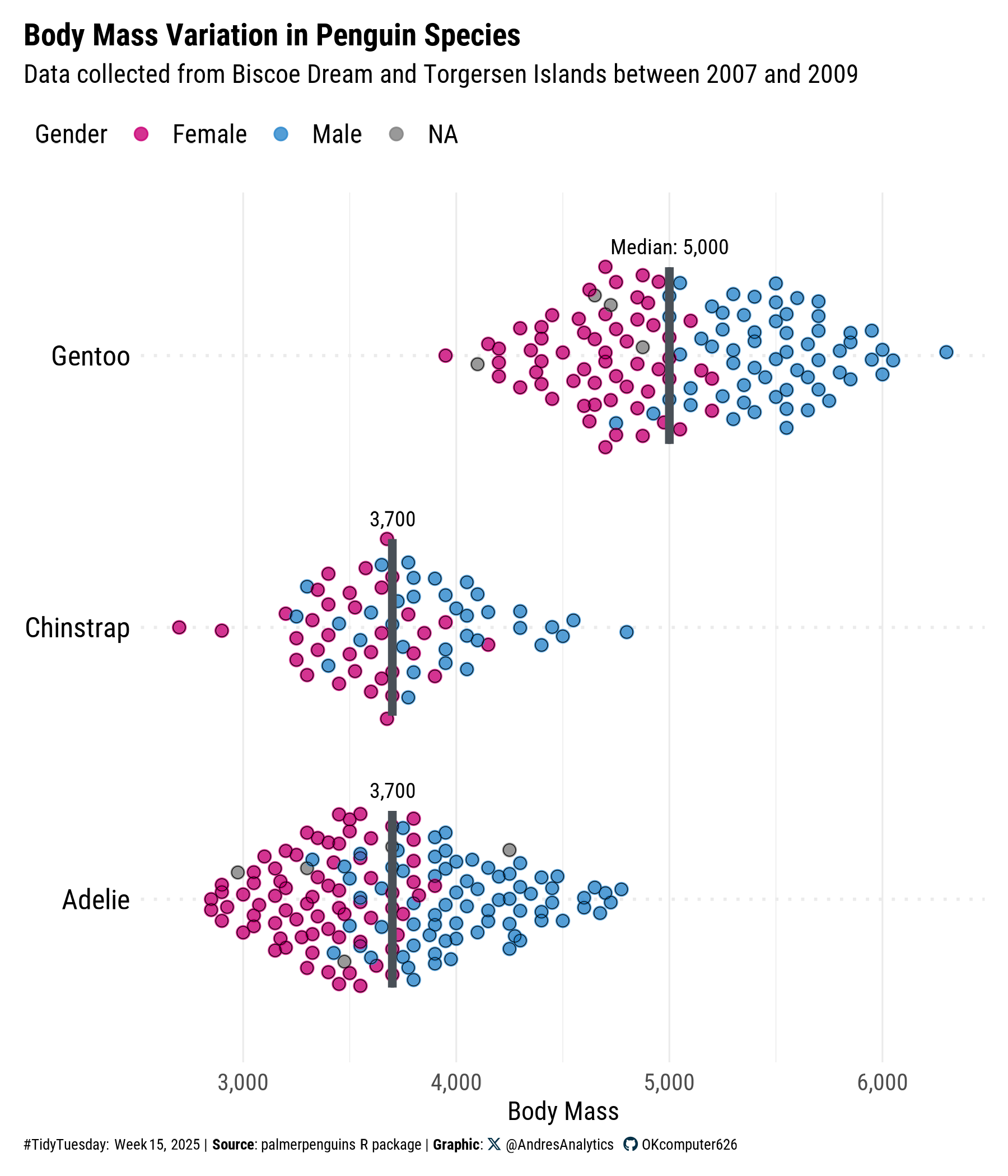# Load necessary packages using pacman for easier dependency management
pacman::p_load(
tidyverse, # Collection of R packages for data science (ggplot2, dplyr, etc.)
showtext, # Enables custom fonts for ggplot2
ggtext, # Adds rich text formatting to ggplot2
skimr, # Provides summary statistics in a readable format
ggbeeswarm, # Creates quasirandom point distributions to avoid overplotting
glue # Interpolates strings/variables for dynamic text generation
)
# Add Google fonts
font_add_google("Roboto Condensed", family = "Roboto")
# Add local font
font_add("Font Awesome 6 Brands", here::here("fonts/otfs/Font Awesome 6 Brands-Regular-400.otf"))
# Automatically enable the use of showtext for all plots
showtext_auto()
# Set DPI for high-resolution text rendering
showtext_opts(dpi = 300)How This Graphic Was Made
1. 📦 Load Packages & Setup
2. 📖 Read in the Data
3. 🕵️ Examine the Data
# Display the structure of the agencies dataset, including column types and sample values
glimpse(penguins)
# Generate a detailed summary of the agencies dataset, including distribution and missing values
skim(penguins)4. 🤼 Wrangle Data
# Check unique species values
unique(penguins$species)
# Clean sex column and rename to Gender
penguins <- penguins %>%
mutate(Gender = str_to_title(sex)) %>%
select(-sex)
# Calculate median body mass by species
median <- penguins %>%
group_by(species) %>%
summarise(body_mass = median(body_mass, na.rm = TRUE)) %>%
ungroup()5. 🔤 Text
# Define the main title for the visualization
title <- "Body Mass Variation in Penguin Species"
# Create a short description of the dataset focus
st <- "Data collected from Biscoe Dream and Torgersen Islands between 2007 and 2009"
# Generate a social media caption with custom colors and font styling
social <- andresutils::social_caption(font_family = "Roboto", icon_color = "#023047")
# Construct the final plot caption with TidyTuesday details, data source, and social caption
cap <- paste0(
"#TidyTuesday: Week 15, 2025 | **Source**: palmerpenguins R package | **Graphic**: ", social
)6. 📊 Plot
# Create base ggplot with species vs body mass mapping
p <- penguins %>%
ggplot(aes(x = body_mass, y = species)) +
geom_quasirandom(aes(color = Gender),
size = 2.3,
width = 0.35,
alpha = 0.8) +
geom_quasirandom(
aes(color = Gender),
size = 2.3,
width = 0.35,
shape = 1,
color = "black",
stroke = 0.2
) +
geom_crossbar(
data = median,
aes(xmin = body_mass, xmax = body_mass),
size = 0.70,
col = "#495057",
width = .65
) +
geom_text(
data = median %>% filter(!species %in% "Gentoo"),
aes(label = scales::comma(body_mass)),
size = 3.2,
vjust = -6.7,
family = "Roboto"
) +
geom_text(
data = median %>% filter(species == "Gentoo"),
aes(label = glue::glue("Median: {scales::comma(body_mass)}")),
size = 3.2,
vjust = -6.7,
family = "Roboto"
) +
scale_color_manual(values = c("#c90076", "#2986cc", "#cccccc")) +
scale_x_continuous(labels = scales::comma) +
labs(
title = title,
subtitle = st,
caption = cap,
x = "Body Mass",
y = NULL
) +
theme_minimal() +
theme(
text = element_text(family = "Roboto"),
plot.title = element_text(face = "bold"),
plot.title.position = "plot",
plot.subtitle = element_text(size = 11),
legend.position = "top",
legend.justification = "left",
legend.location = "plot",
axis.title.x = element_text(size = 11),
axis.text.y = element_text(color = "black", size = 12),
axis.text.x = element_text(size = 10),
legend.text = element_text(size = 11),
legend.title = element_text(size = 11),
plot.caption.position = "plot",
plot.caption = element_textbox_simple(size = 6.5, margin = margin(t = 5)),
plot.margin = margin(10, 10, 10, 10),
panel.grid = element_line(size = .35),
panel.grid.major.y = element_line(linetype = "dotted", size = .65),
plot.background = element_rect(fill = "#ffffff", color = "#ffffff")
)7. 💾 Save
# Save the plot for TidyTuesday 2025, Week 15 with specified dimensions.
andresutils::save_plot(p, type = "tidytuesday", year = 2025, week = 15, width = 6, height = 7)8. 🚀 GitHub Repository
TipExpand for GitHub Repo
The complete code for this analysis is available in tt_15_2025.qmd.
For the full repository, click here.
Citation
For attribution, please cite this work as:
Gonzalez, Andres. 2025. “Base R Penguins.” April 15, 2025.
https://andresgonzalezstats.com/visualization/TidyTuesday/2025/Week_15/tt_15_2025.html.