Figure 1: A minimalist map of Pacific Palisades, California, featuring its detailed street network and building footprints, with the Pacific Ocean labeled prominently at the bottom. The design uses a clean blue-and-beige color scheme for clarity and elegance.
How This Graphic Was Made
1. 📦 Load Packages & Setup
Show code
# Load necessary packages using pacman for easier dependency managementpacman::p_load(sf, # For handling shapefiles and geospatial dataosmdata, # For fetching OpenStreetMap datashowtext, # For adding custom Google fontsggtext, # For enhanced text formatting in plotstidyverse, # For data manipulation and visualizationsysfonts, # For working with system fontsglue)# Add Google Font# Add the Posterama 1927 font using its full pathfont_add(family ="Posterama", regular ="C:/Users/gonza/AppData/Local/Microsoft/Windows/Fonts/Posterama 1927.ttf")font_add_google("Roboto Condensed")# Add local fontfont_add("Font Awesome 6 Brands", here::here("fonts/otfs/Font Awesome 6 Brands-Regular-400.otf"))# Enable custom fontsshowtext_auto()showtext_opts(dpi =300)
2. 📖 Load Building Footprints
Show code
# Load the building footprints from a GeoPackage filepalisades_path<-here::here("Data/Palisades_buildings.gpkg")buildings<-st_read(palisades_path)
3. 🕵 Filter and Transform PALISADES Data
Show code
# Filter for buildings in the PALISADES ZIP Codepalisades<-buildings%>%filter(str_detect(SitusZIP, '90272'))# Reproject PALISADES data to WGS84 (EPSG:4326)buildings<-st_transform(palisades, crs =4326)
4. 🤼 Define the Los Angeles Bounding Box
Show code
# Define the geographic extent of Los Angeles for the plotla_bbox<-st_bbox(c(xmin =-118.56, ymin =34.03, xmax =-118.50, ymax =34.06), crs =4326)la_bb<-st_as_sfc(la_bbox)
5. 🔤 Text
Show code
title<-"PACIFIC PALISADES"subtitle<-"CALIFORNIA, USA"# Create a social media caption with customized colors and font for consistency in visualizationsocial<-andresutils::social_caption(font_family ="Roboto Condensed", icon_color ="#1A3D91", font_color ="grey45")# Construct the final plot caption by combining TidyTuesday details, data source, and the social captioncap<-paste0("**Source**: OpenStreetMap | **Graphic**: ", social)
6. 🗺️ Download OpenStreetMap Data
Show code
# Fetch major streetsla_big<-la_bb%>%opq()%>%add_osm_feature(key ="highway", value =c("motorway", "primary", "secondary", "tertiary", "trunk"))%>%osmdata_sf()# Fetch street connectors (links)la_links<-la_bb%>%opq()%>%add_osm_feature(key ="highway", value =c("motorway_link", "primary_link", "secondary_link", "tertiary_link", "trunk_link"))%>%osmdata_sf()# Fetch minor streetsla_small<-la_bb%>%opq()%>%add_osm_feature(key ="highway", value =c("residential", "road", "footway"))%>%osmdata_sf()
7. 📊 Plot
Show code
# Plot the streets and building footprintsp<-ggplot()+geom_sf(data =la_big$osm_lines, inherit.aes =FALSE, color ="#1A3D91", linewidth =0.5)+geom_sf(data =la_links$osm_lines, inherit.aes =FALSE, color ="#1A3D91", linewidth =0.25)+geom_sf(data =la_small$osm_lines, inherit.aes =FALSE, color ="#1A3D91", linewidth =0.15)+geom_sf(data =palisades, fill ="#FFFFFF", color ="#1A3D91", linewidth =0.05)+annotate("text", x =-118.54, y =34.034, label ="PACIFIC OCEAN", family ="Roboto Condensed", angle =-30, color ="#1A3D91", alpha =0.5)+coord_sf(xlim =c(-118.56, -118.50), ylim =c(34.03, 34.06))+theme_void()+theme( text =element_text(family ="Posterama"), plot.title =element_markdown(color ="#1A3D91", hjust =0.5, size =16, face ="bold"), plot.subtitle =element_markdown(color ="#1A3D91", hjust =0.5, size =5, margin =margin(t =1)), plot.caption =element_markdown(family ="Roboto Condensed", hjust =0, size =3.5, color ="grey45"), panel.background =element_rect(color =NA, fill ="#F7F2E8"), plot.background =element_rect(color =NA, fill ="#F7F2E8"))+labs( title =title, subtitle =subtitle, caption =cap)
8. 💾 Save
Show code
# Save the plot as a high-resolution PNG fileggsave("Palisades Map.png", p, height =4, width =6)
9. 🚀 GitHub Repository
Expand for GitHub Repo
Explore the complete code for this visualization in the following Quarto file: Palisades Map.qmd.
For additional visualizations and projects, click here.
Do you enjoy my blog? Subscribe here to get notifications and updates (it's free!):
Source Code
---title: "Pacific Palisades"description: "A map of Pacific Palisades, California, showing streets, building footprints, and the Pacific Ocean in a minimalist blue-and-beige design."lightbox: truedate: January 15, 2025categories: [Map, R Programming, Data Visualization, sf]tags: [ggplot2, data-visualization, tidyverse, sf]image: "Palisades Map.png"editor: markdown: wrap: sentence---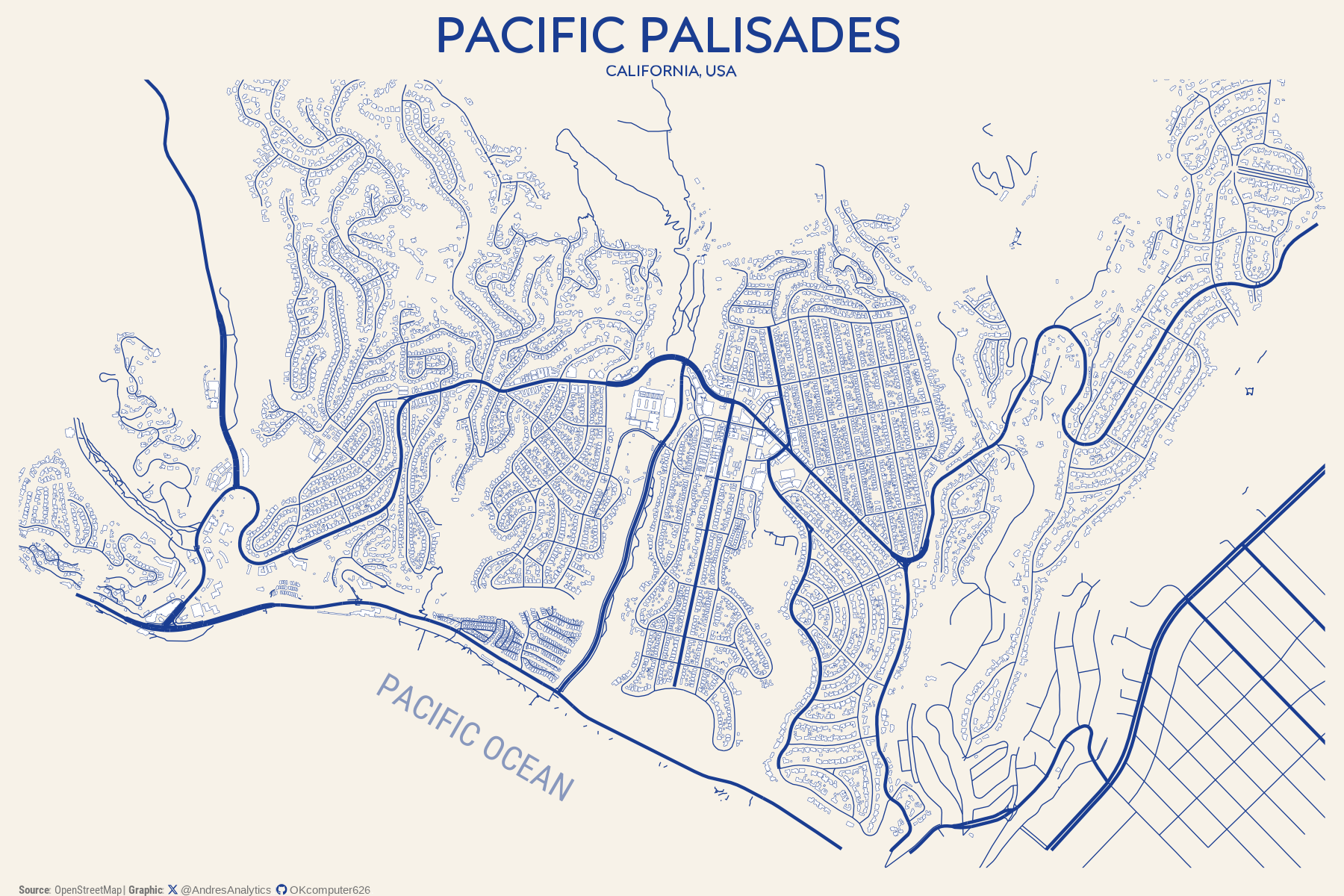{#fig-1}### <mark> **How This Graphic Was Made** </mark>#### 1. 📦 Load Packages & Setup```{r}#| label: load#| warning: false#| message: false#| results: hide# Load necessary packages using pacman for easier dependency managementpacman::p_load( sf, # For handling shapefiles and geospatial data osmdata, # For fetching OpenStreetMap data showtext, # For adding custom Google fonts ggtext, # For enhanced text formatting in plots tidyverse, # For data manipulation and visualization sysfonts, # For working with system fonts glue)# Add Google Font# Add the Posterama 1927 font using its full pathfont_add(family ="Posterama", regular ="C:/Users/gonza/AppData/Local/Microsoft/Windows/Fonts/Posterama 1927.ttf")font_add_google("Roboto Condensed")# Add local fontfont_add("Font Awesome 6 Brands", here::here("fonts/otfs/Font Awesome 6 Brands-Regular-400.otf"))# Enable custom fontsshowtext_auto()showtext_opts(dpi =300)```#### 2. 📖 Load Building Footprints```{r}#| label: read#| include: true#| eval: true#| warning: false#| results: hide# Load the building footprints from a GeoPackage filepalisades_path <- here::here("Data/Palisades_buildings.gpkg")buildings <-st_read(palisades_path)```#### 3. 🕵 Filter and Transform PALISADES Data```{r}#| label: examine#| include: true#| eval: true#| results: hide#| warning: false# Filter for buildings in the PALISADES ZIP Codepalisades <- buildings %>%filter(str_detect(SitusZIP, '90272'))# Reproject PALISADES data to WGS84 (EPSG:4326)buildings <-st_transform(palisades, crs =4326)```#### 4. 🤼 Define the Los Angeles Bounding Box```{r}#| label: wrangle#| warning: false#| results: hide# Define the geographic extent of Los Angeles for the plotla_bbox <-st_bbox(c(xmin =-118.56, ymin =34.03, xmax =-118.50, ymax =34.06), crs =4326)la_bb <-st_as_sfc(la_bbox)```#### 5. 🔤 Text```{r}#| label: text#| include: true#| warning: falsetitle <-"PACIFIC PALISADES"subtitle <-"CALIFORNIA, USA"# Create a social media caption with customized colors and font for consistency in visualizationsocial <- andresutils::social_caption(font_family ="Roboto Condensed", icon_color ="#1A3D91", font_color ="grey45") # Construct the final plot caption by combining TidyTuesday details, data source, and the social captioncap <-paste0("**Source**: OpenStreetMap | **Graphic**: ", social)```#### 6. 🗺️ Download OpenStreetMap Data```{r}#| label: OpenStreetMap#| include: true#| warning: false# Fetch major streetsla_big <- la_bb %>%opq() %>%add_osm_feature(key ="highway",value =c("motorway", "primary", "secondary", "tertiary", "trunk")) %>%osmdata_sf()# Fetch street connectors (links)la_links <- la_bb %>%opq() %>%add_osm_feature(key ="highway",value =c("motorway_link", "primary_link", "secondary_link", "tertiary_link", "trunk_link")) %>%osmdata_sf()# Fetch minor streetsla_small <- la_bb %>%opq() %>%add_osm_feature(key ="highway",value =c("residential", "road", "footway")) %>%osmdata_sf()```#### 7. 📊 Plot```{r}#| label: plot#| warning: false# Plot the streets and building footprintsp <-ggplot() +geom_sf(data = la_big$osm_lines, inherit.aes =FALSE, color ="#1A3D91", linewidth =0.5) +geom_sf(data = la_links$osm_lines, inherit.aes =FALSE, color ="#1A3D91", linewidth =0.25) +geom_sf(data = la_small$osm_lines, inherit.aes =FALSE, color ="#1A3D91", linewidth =0.15) +geom_sf(data = palisades, fill ="#FFFFFF", color ="#1A3D91", linewidth =0.05) +annotate("text", x =-118.54, y =34.034, label ="PACIFIC OCEAN", family ="Roboto Condensed", angle =-30, color ="#1A3D91", alpha =0.5) +coord_sf(xlim =c(-118.56, -118.50), ylim =c(34.03, 34.06)) +theme_void() +theme(text =element_text(family ="Posterama"),plot.title =element_markdown(color ="#1A3D91", hjust =0.5, size =16, face ="bold"),plot.subtitle =element_markdown(color ="#1A3D91", hjust =0.5, size =5, margin =margin(t =1)),plot.caption =element_markdown(family ="Roboto Condensed", hjust =0, size =3.5, color ="grey45"),panel.background =element_rect(color =NA, fill ="#F7F2E8"),plot.background =element_rect(color =NA, fill ="#F7F2E8") ) +labs(title = title,subtitle = subtitle,caption = cap )```#### 8. 💾 Save```{r}#| label: save#| warning: false# Save the plot as a high-resolution PNG fileggsave("Palisades Map.png", p, height =4, width =6)```#### 9. 🚀 GitHub Repository::: {.callout-tip collapse="true"}##### Expand for GitHub RepoExplore the complete code for this visualization in the following Quarto file: [`Palisades Map.qmd`](https://github.com/OKcomputer626/Andres-Portfolio/blob/master/visualization/Visualizations/Palisades%20Map.qmd).For additional visualizations and projects, [click here](https://github.com/OKcomputer626/Andres-Portfolio).:::